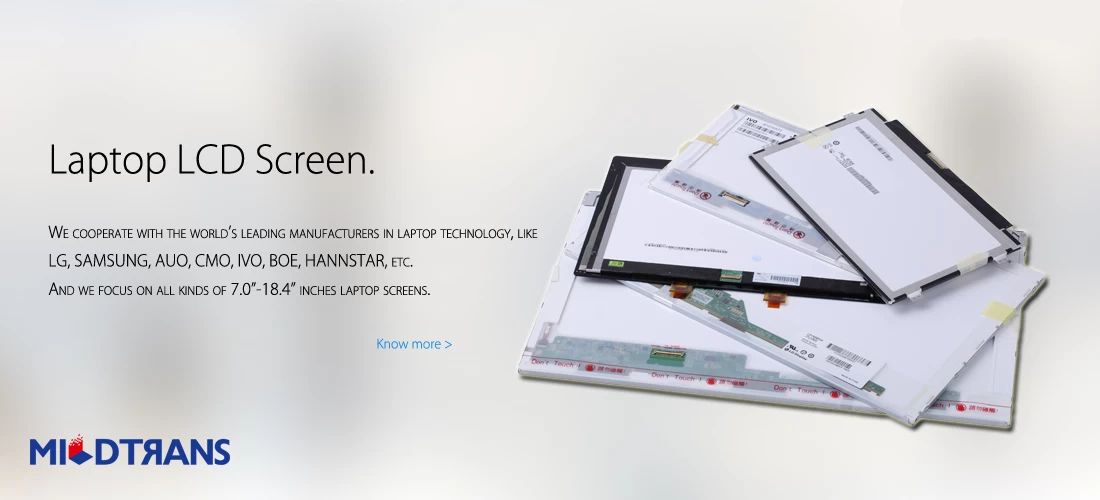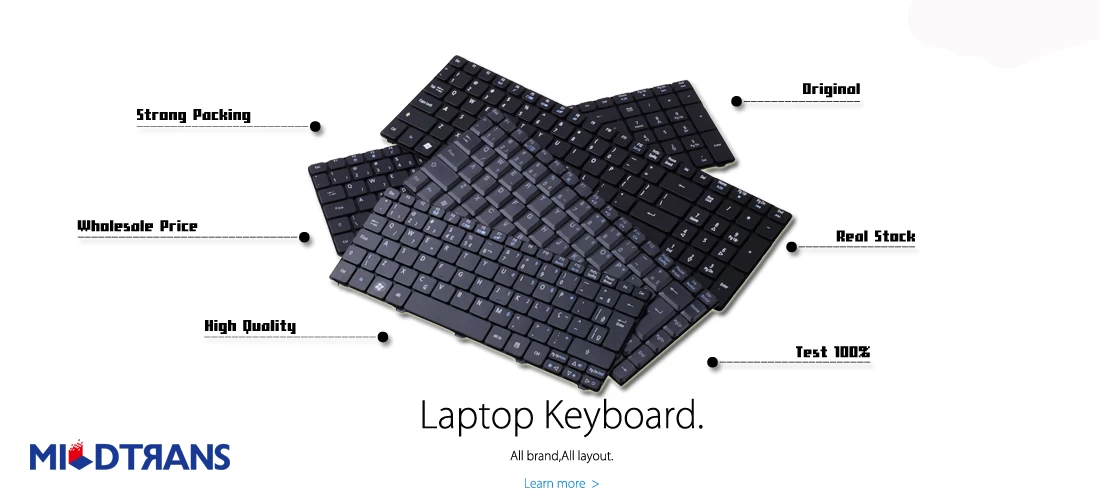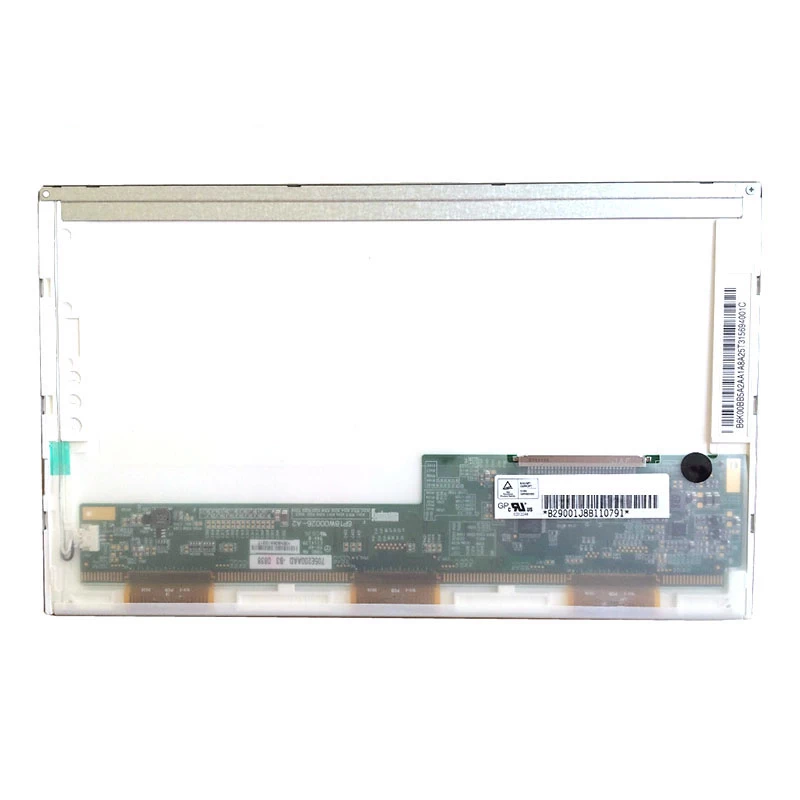Notebook screen parameters of the secret
Mildtrans-Evan
nb.zol.com.cn
2017-10-09 15:27:10
Notebook screen parameters of the secret
How much you know about the laptop screen
For the general understanding of the notebook parameters of ordinary users, in the purchase of notebooks, often on the parameters of the list of such words are confused, do not know what these strange words specifically represent what. And one of the most confusing than the relevant parameters of the notebook screen. This article from the notebook screen common parameters to start, for you friends literacy.

I have a lot of friends around the time in the purchase of notebooks are often too much attention to product configuration, such as which processor, which specific to the series of processors which small models, this processor is the frequency of how much; Which brand hard drive, how fast and how much memory, graphics card is a discrete graphics or core graphics, graphics memory is how much, and so on and so on.
And occupy the notebook machine cost 1/3 of the screen is not subject to the attention of consumers. In fact, in the daily use of the process, the different screen to bring the visual experience is a qualitative difference. Especially in the consumer to use the notebook to play games, watching video, a product of its different quality and how the price difference in the price, these large or small parameters change for the user's use and what kind of impact? This article is for everyone to analyze.
Color gamut: the human eye can perceive the hundreds of millions of colors
The color gamut is the color range that the screen can display, and usually represents the expressiveness of the color of the notebook screen. Often people will think that the wider the color gamut, the better the screen. The wide gamut screen is much better than the normal screen. The wider the color gamut, the more realistic the screen is. However, the real situation is that if you want to see the color on the screen to restore accurate photos, videos or other content, your screen color gamut must match the standard color gamut used to produce the content.
If you can not do this, the color gamut and then the wide screen can not show the original content is not the color, only too much rendering and distortion of the original content of the color. Narrow color gamut screen can not show all the original content of the color, but the screen color gamut is too wide, it will show excessive saturation too bright colors. In fact, there are some color gamut slightly narrow screen display is better than the color gamut is too wide screen. Most of the LCD screen color gamut should be slightly smaller than the standard color gamut, and the opposite, most of the OLED screen color gamut than the standard color gamut.

NTSC
NTSC color gamut parameters appear in some of the monitor's parameter tables and reviews, and this only shows one thing: the screen manufacturer or the review author is out of date. The NTSC color gamut standard was developed nearly 60 years ago, and this standard has never been a true color gamble standard, because even at that time, no TV has ever reached this standard.
16 million colors
Screen shows 16 million colors. The number of colors is the maximum number of colors displayed on the screen, the higher the number of colors, the more vivid colors, the better the restore, and can effectively prevent the emergence of color patches, showing a more realistic visual effects. But that does not mean you can see so many colors, because the higher number of colors and the wider color gamut is not the same thing. 16 million color only refers to this product can support 16 million kinds of red, green, blue three primary colors combination. Each of the three primary colors can have 256 levels of brightness, three combinations can produce 16.7 million combinations, but this is not you can see the number of colors on the screen, these 16 million color screen can not produce so much color.
If you need hundreds of millions of colors?
Some screenshots will be marked to support billions, or even billions of colors. But as mentioned above, this is not to say that this screen has such a wide color gamut, but that it can produce so many combinations of three primary colors only. In the data processing inside the screen, each color can have 1024 or more levels of brightness. If you use the above method will be multiplied by the three colors, you can get billions or even trillion on the combination. But in view of most of the notebook are only 256 brightness, so you can get the most of these.
Some notebook monitors use LCD panels to control lax. LCD panel manufacturers will grade the LCD panel. Such as A +, A, B +, B and other levels, some notebooks may not even B-level, or with some LCD TV or LCD monitor cutting the remaining panel to make notebook display. The use of cutting the remaining move this will also be used in some devices such as GPS. This results in poor color gamut performance. If you see which screen marked that can produce billions or billions of colors, but also suggest that you to rational view, this argument may be more gimmicks only.
4K: the world where the eye is not visible
4K is a very hot display vocabulary, strictly speaking, can not be regarded as an abbreviation, more is a convention called the law, mainly refers to the number of horizontal pixels, such as the current domestic most of the digital film is 2K , A resolution of 2048 × 1080, there are some digital film is 1.3K (1280 × 1024), and 4K screen common resolution of 3840 × 2160 and 4096 × 2160 pixels 2 kinds of specifications.
It can be said that 4K is not a new technology, but the resolution after the improvement of the product. In the field of notebooks, the emergence of 4K also has a certain reason. In this phone are 1080P HD years, ten inches of notebook also stick to the 1366 × 768 resolution has begun to let users dissatisfied. After the advent of the Retina version of the MacBook Pro, the traditional notebook still stuck in the 1366 resolution is obviously very discordant.
This year, there are many notebook manufacturers have launched a 4k notebook. This Toshiba P50t is a book with a 4K screen. The machine in the play 4K film source when the screen effect is extremely delicate. There is a saying that the human eye can recognize and remember the color of less than 4K level, therefore, using a 4K display, it means that you can see a lot of people can not see things.

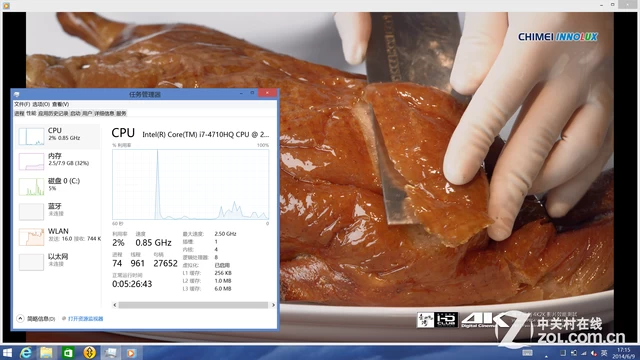
At the same time thanks to the excellent hardware configuration of the machine, P50t 4K source in the play when the CPU occupancy rate is very low, about 2% -3%, which means that the P50t can smooth playback on the one hand 4K video, on the other hand Play 4K video when doing other things, it will not affect the fluency of the machine running.
Is it necessary to buy a 4K notebook?
Asked this question, we might think about the year, when 1080P is not popular, there are many people think 1080P resolution is too high, there is no need; now seems to be a joke, who will be too clear because of 1080 and choose to see SD. IT product performance year after year to enhance this is an inevitable trend, for the pursuit of high-end experience of the user, you can buy a 4K notebook early adopters early. Even now 4K source is not yet popular, the use of 4K screen playback 1080P than the average screen is more delicate. Moreover, from the long term 4K screen will also be a big trend.
And for the price of more sensitive to the average user, you can also purchase the 4K notebook this plan temporarily slowed, until the market there are a large number of 4K source, 4K notebook production prices due to lower than the range to consider Start.
Touch operation: screen or touchpad?
Touch operation has now become the mainstream of smart phones control. In the field of notebooks, touch operation has already appeared a few years ago, but has not been the mainstream of the market. Although the market appeared a variety of touch screen with a notebook, but the strange thing is in the field of touch has been walking in front of Apple, are still not put the launch of the touch on the agenda.

Why Apple has so far not introduced a notebook equipped with a touch screen? This is because, as early as a few years ago, Apple has been equipped with a MacBook with a very good touchpad, touchpad is indeed the next generation of input devices, it has a lot of advantages, already have excellent control. There are many users that such a large easy to use touchpad in fact compared to the touch screen is more convenient for users to use.
Touchscreen and touchpad are not the same type of device. Although the two have the same touch gestures. However, in the use of touchpad, the user is more similar to the use of the mouse is the habit, you only need to stare at the screen can be. This is like a user in the use of touchpad operation, the touch mode is similar to the mouse control indirect control mode.
Why now there are so many touch on the market, but not a user can bring real changes in the way of operation? Apple iPhone and iPad is also popular because of its iOS with touch screen, allowing users to experience the excellent design of a direct operation of the operating system to bring surprises, but also allow users to more easily than the mouse and excellent application. In the field of notebooks, it must be only in the iOS for the original direct control of the design of the system interface, the user can maximize the experience to the touch screen convenience.
However, this advantage can be translated directly to the notebook or super pole, and now it seems not optimistic. In the ultra-polar touch screen directly under the use of finger control, the system will misunderstand the user's input gestures, such as when you want to move up and down through the two fingers to drag the page up and down when moving, touch the screen device another hand The finger is accidentally placed on the screen, the device will think you are using three fingers to achieve other functions.
For now, the touchpad seems to be the best PC solution, especially for notebooks, add a similar to Apple's Magic Trackpad touchpad, no additional cost. But also can be very good and the existing operating system, bringing the user comparable to the mouse and keyboard experience.
Summary: For ordinary consumers, the choice of notebook screen can start from the high-resolution screen, the best choice for more than 1080P models, to avoid the use of one or two years to be eliminated. 4K notebook will be the future trend of the budget enough friends can consider buying. Touch notebook technology is not yet mature, at this stage is not recommended to buy. And the screen color gamut, more is reflected in the emotional level of things, you can choose from the actual visual experience for a suitable for their own.