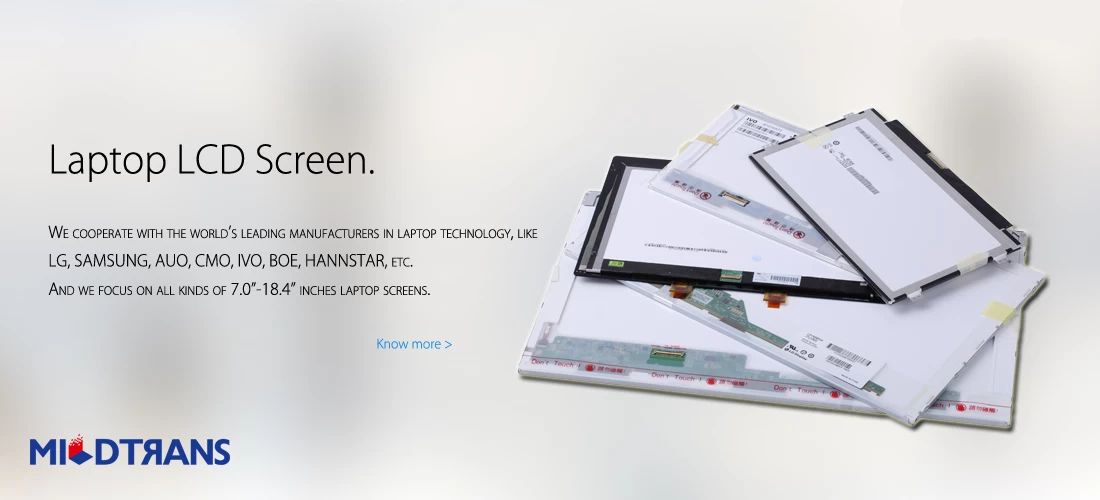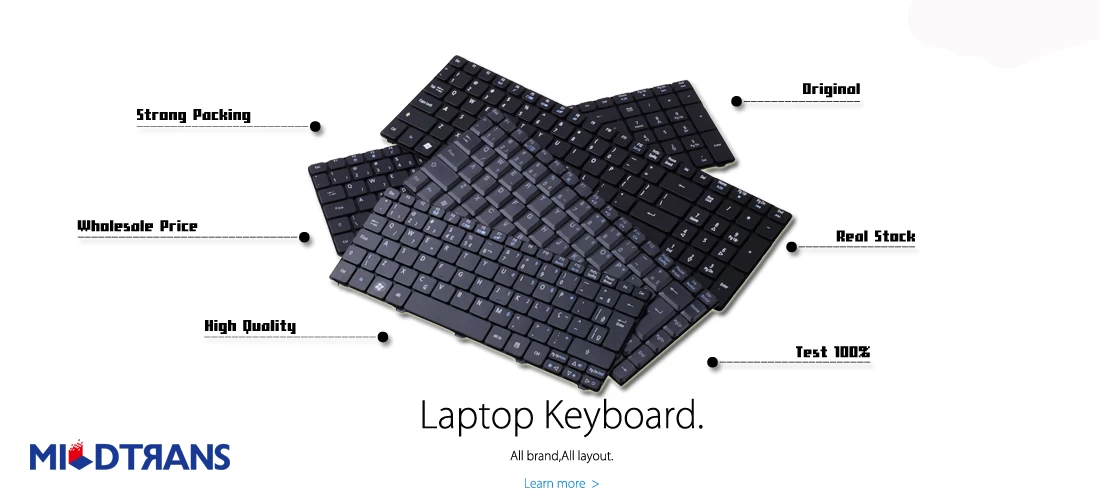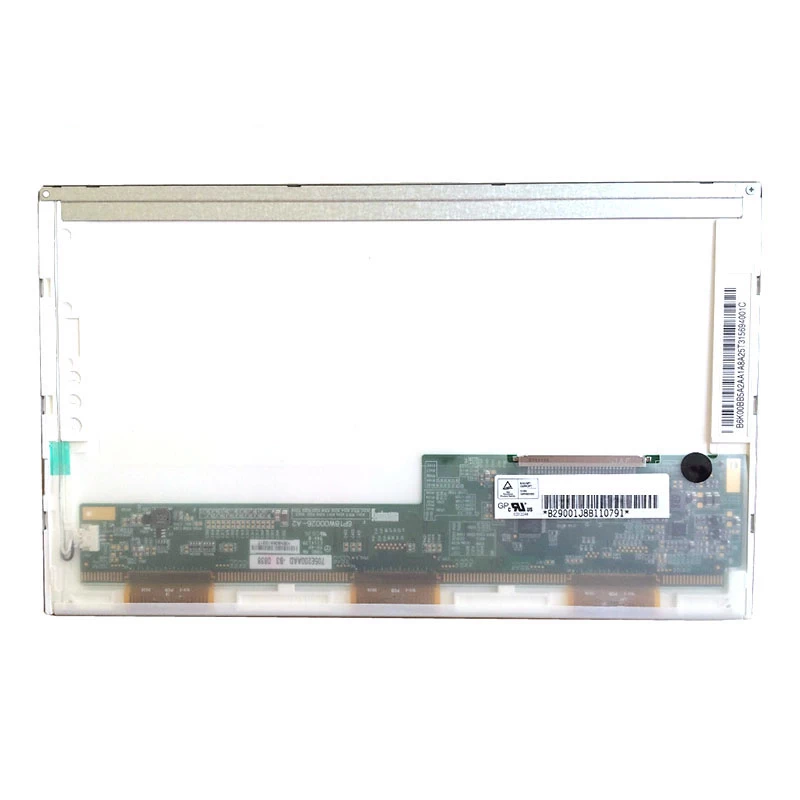How to save the laptop power consumption?
Mildtrans-Michael
wholesale-laptop-screen.com
2014-12-30 19:58:14
How to save the laptop power consumption?
During the time of we use laptops, some nice power saving skills can extend the life time of our laptops.
First, the Laptop LCD screen is very power-hungry, appropriate to reduce the screen brightness can be very effective in reducing the power consumption and extend battery life, dim environment don't require a higher brightness, we can reduce it appropriately. On the laptop keyboard, most models of the key combination to adjust the screen brightness for the "Fn + F6 / F7", specific operations can be found in the random use.
Second, we can cancel the "screen saver", we can also extend the battery life. When Laptop stand, it's best to cancel the screensaver, turn to power or standby mode, this operation depending on the operating system is set up is also not the same, we will detail in the next section. Specific cancel screensaver operation is: Use the right, select "Properties" in the desktop space, and then select the "Screen Saver" direct select "None" can be determined.
Third, through some of the less commonly used ports or hardware "ban", you can save considerable power in mobile use. Such as pulling a similar PC Card, USB, IEEE1394 and any other device interface, or disable the drive, Wi-Fi and Bluetooth devices, etc., can save power. Disable hardware devices, such as a common drive, as follows: right-click "My Computer" and select "Properties", then select "Device Manager", find the hardware option in the menu, in the pop-up menu, select "Disable" or "Uninstall" button. For disabling Wi-Fi and Bluetooth devices is accomplished through the shortcut, details, refer to the instruction manual of the relevant models.
Fourth, timely monitoring of system resources, making adjustments books working conditions, reduce process time to read, this saving can be based. Through a combination of keys "Del + Alt + Ctrl", bring up the menu process, then the process resource settings, or run as "Master Lu" system optimization software, system optimization finishing modification operations, not only can save most of the system but can also save space.
Finally, discharge of the battery, the battery characteristics may be enhanced, so as to achieve an ideal power supply. Most new laptops come with standard lithium-ion batteries, which do not have too much battery fully charge and discharge operation, but they still have a faint memory effect, which is used in the laptop will become particularly apparent when about 1 year , especially those who are connected to the daily power usage is. Ideal discharge operation, it should be every two months to conduct a thorough battery discharge, and remove the wipe and airy place. This can increase battery life and maintain performance.