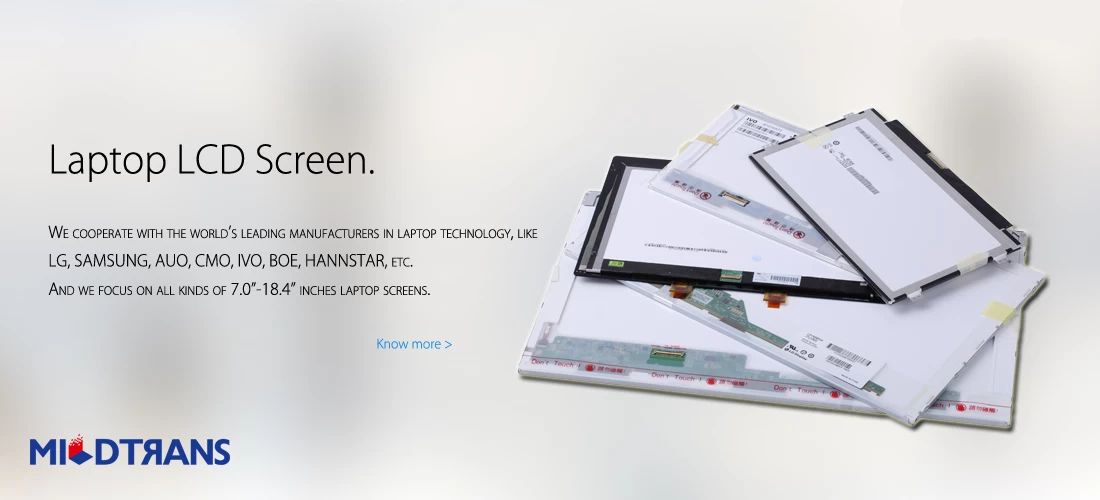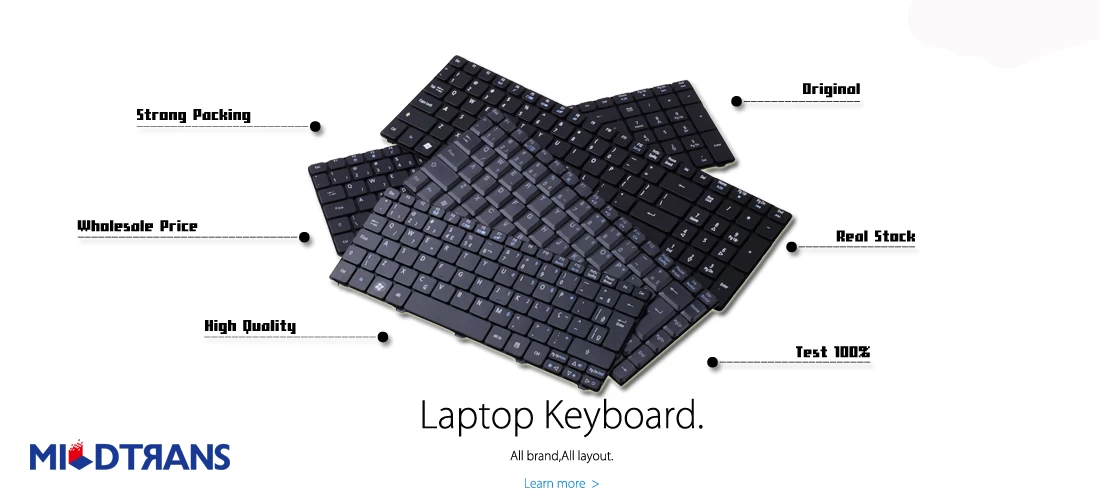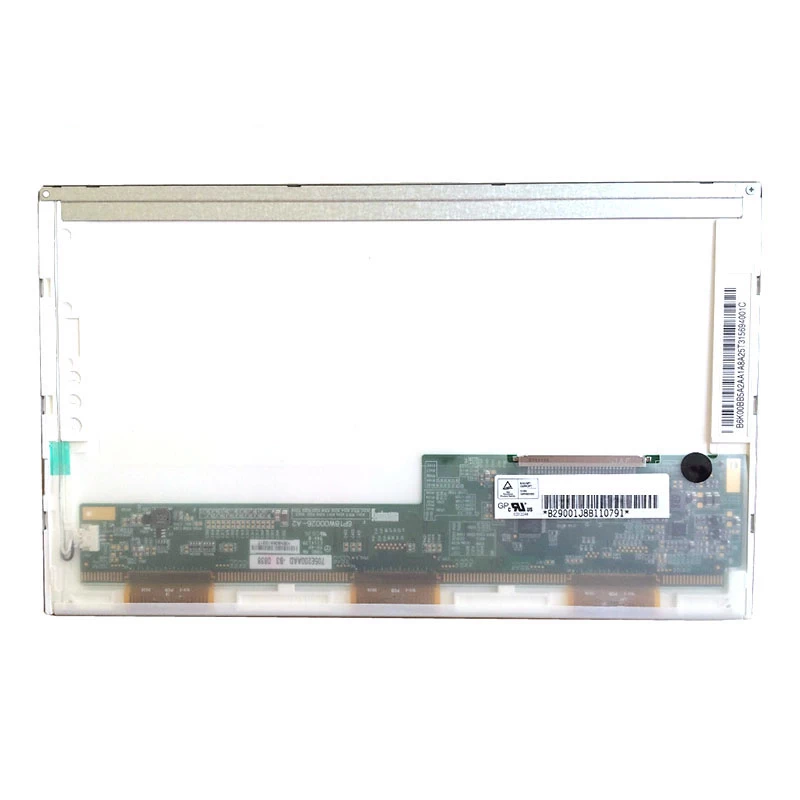Do you know how to clean your laptop LCD screen?
Mildtrans-Michael
wholesale-laptop-screen.com
2015-01-08 23:00:56
Do you know how to clean your laptop LCD screen?
Hints:1-8 steps,let me tell you how to clean your laptop lcd screen.
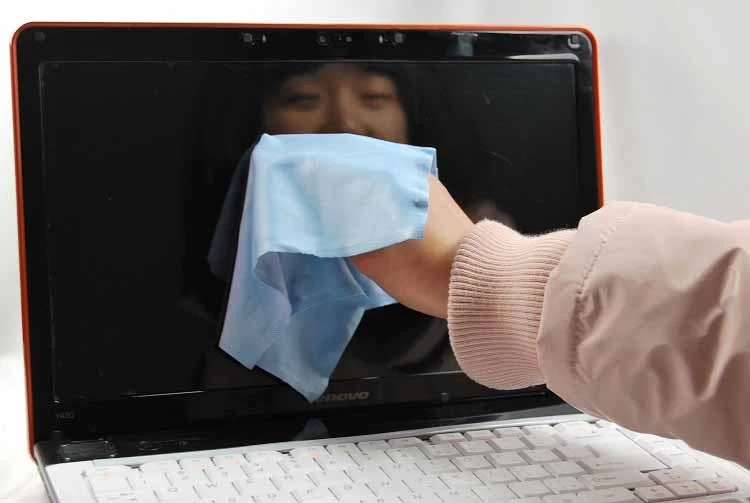
Today, many computer users prefer to use a laptop instead of a desktop computer. Portable laptop, providing users with mobility. People tend to touch the laptop screen, and adjust the laptop lid. This action led to fingerprint smudges. Laptop travel from place to place exposed to the dust accumulate on the screen. These stains and dust on the surface of the screen may result in less than optimal viewing of the display, and ultimately, may not be able to remove scratches. To prevent this situation, proper maintenance and cleaning of the laptop screen must be from time to time. This process is very easy to implement and use common household items.
Tools needed:
(1)Laptop
(2)Microfiber cloth
(3)Liquid soap
(4)Small bowl
(5)Water
Step-1
Check the laptop manual special cleaning instructions before cleaning the laptop lcd screen.If laptop and battery are connected,before closing and cleaning, unplug the laptop from the power supply. To ensure that there is no disconnect the laptop battery current.
Step-2
Prepare materials used in cleaning. Set the water in a bowl. To ensure that surface water accidentally spilled laptop.
Step-3
With a dry microfiber cloth to gently wipe the laptop screen is circular or vertical strokes of dust.
Step-4
The solution of water and a small amount of liquid soap. Mix until the solution is slightly foam. This mixture will be used on a laptop screen is difficult to remove stains. Do not use too much soap, because it could become a tricky stain on the screen when it dries.
Step-5
Early use a cloth dampened. Do not use any paper towel or napkin, because it will leave little residue on the part of the laptop screen.
Step-6
Gently wipe with a damp cloth on the screen. Search and wipe may have been printed on the screen fingerprint smudges. Wipe the edges and corners of dust and dirt can make.
Step-7
Screen with a dry cloth. Wipe off any water in the solution may have been left behind.
Step-8
Align the battery port. Reinstall the battery. If you need to connect the power cord to a power outlet. Open the laptop and check may be overlooked dust or dirt. If desired, repeat steps 1-8, or every few weeks to maintain sharpness of the laptop lcd screen.